- All Glasses
-
Shop By Category
-
- Womens
- Mens
- Reading Glasses
- Round
- Most Popular
- In Stock
- Designer
- Presidential Collection
- Retro
- Vintage
- Rimless
- Titanium
- Celebrity
- Big
- Small
- Unique
- Flexible
- Top Brands
- Revue Boutique
- Prescription Eyeglasses
- Plastic
- Kids
- Made in USA
- Swarovski Crystals
- Asian Fit
- Computer Glasses
- Vision for the Homeless
- Sale
-
- Top Brands
- Eyeglass Lenses
- Glasses Info
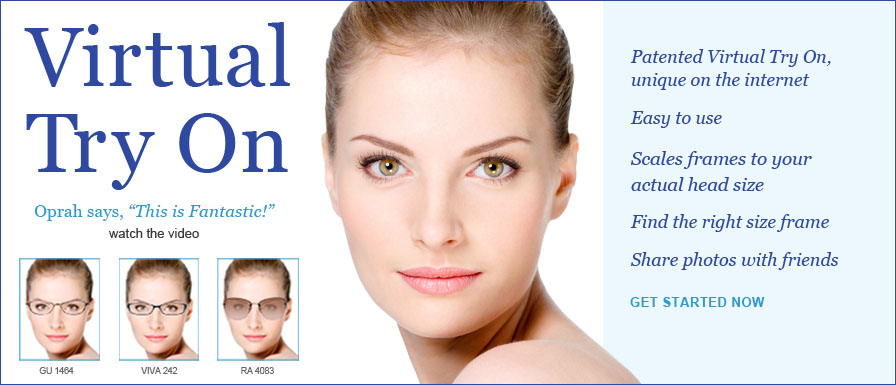
Our VTO is so easy to use!
Our VTO is so easy to use! But, not all of the eyeglass frames we sell are in the VTO system. To virtually "Try On" a frame, look for the  icon.
You can see it here:
icon.
You can see it here:
You can also go to our "Advanced Search" page, and look only for eyeglass frames that have a VTO Image. Just tick the "VTO Only" Box.
When you get to the product detail page that has a VTO image, you will see the frames on a model’s head:
Our model heads use an average pupillary distance "PD" of 60mm for women and 64mm for men. But our Patented Scaling system allows you to upload your own photo and pupillary distance. Then, when you virtually "Try On" frames, they are automatically scaled to your head’s size – if the frame size is too big, or too small, or just right, you will see it right away!
Our model heads use an average pupillary distance "PD" of 60mm for women and 64mm for men. But our Patented Scaling system allows you to upload your own photo and pupillary distance. Then, when you virtually "Try On" frames, they are automatically scaled to your head’s size – if the frame size is too big, or too small, or just right, you will see it right away!
To upload your photo, click on the "Login" button, then go to the "TryOn System Headshot Gallery". There you will be able to add and delete photos, and edit your pupillary distance measurement.
After you have uploaded a photo, you can shop and see your image wearing different pairs of eyeglasses and sunglasses. You can then send these images to your "Dressing Room". From the Dressing Room you can see yourself in side-by-side pictures wearing different glasses, share the image on your social networks, and email the entire dressing room to friends to get their comments.
After you have uploaded a photo, you can shop and see your image wearing different pairs of eyeglasses and sunglasses. You can then send these images to your "Dressing Room". From the Dressing Room you can see yourself in side-by-side pictures wearing different glasses, share the image on your social networks, and email the entire dressing room to friends to get their comments.









